Description
Own a discord server interested in space? Bored of manually sending events? Want to lay back? Interstellar is the bot for you!
 Interstellar is the simply the best discord bot for any space enthusiasts out there. Already trusted by 2000+ servers, whether your in it for the rockets, simulation games, performing brain melting calculations, or just some pretty pictures, Interstellar will give you everything you need!
Interstellar is the simply the best discord bot for any space enthusiasts out there. Already trusted by 2000+ servers, whether your in it for the rockets, simulation games, performing brain melting calculations, or just some pretty pictures, Interstellar will give you everything you need!

Never miss a thing.
Interstellar can send automated reminders for upcoming events or launches before they happen, so you can watch them without having to manually keep track of them yourself.
Learn about Space
Interstellar is packed with educational content about Space and the facts we know about it.
View the Universe
View and talk with your friends about pictures from the rovers on Mars, views of the earth, pictures from the ISS and more.
Up to Date
Using feeds from various sources, we make sure you get the most up to date information that's available at any time.
Learn more about Interstellar and it's capabilities on it's website.
 To begin using Interstellar, all you have to do is invite it to your discord server. If your happy with it's default settings, that's all it takes!
If you want to configure Interstellar, say to enable automated reminders or add some trivia questions, simply head to the dashboard page on our website, log in and select a server. Keep in mind to edit a server, you must be either an Administrator or the server owner.
To begin using Interstellar, all you have to do is invite it to your discord server. If your happy with it's default settings, that's all it takes!
If you want to configure Interstellar, say to enable automated reminders or add some trivia questions, simply head to the dashboard page on our website, log in and select a server. Keep in mind to edit a server, you must be either an Administrator or the server owner.
If you have any questions, check out the below section to see where you can ask for help.
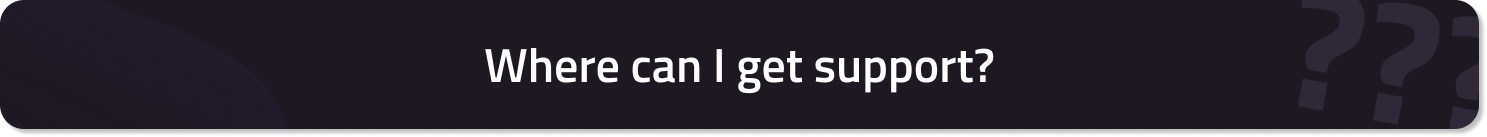 Support is primarily given at our support server. Don't be afraid, we don't bite.
Support is primarily given at our support server. Don't be afraid, we don't bite.
Want to share Interstellar along with other bots? Click here to add it to a list!