Description
Sx Bot is packed with unique features including Live Streaming Alerts, Nitro Boost Tracking, Reaction Roles, Invite Management, Moderation, Starboard, Giveaways, Streaming Roles, Movie Finder, Utilities, Games, Fun, and much more! Come see why we are one of the fastest growing bots!
Build a better Discord server!
Sx Bot is the best multi-purpose Discord bot featuring twitch stream notifications, automated live roles, nitro booster tracking, reaction roles, invite manager, moderation, starboard, role locked giveaways, kick alerts, entertainment and so much more! Why have 10 different bots that do one thing, when you can have 1 bot that does all 10?
Sx Bot is:
✅Verified
🚀Fast
Friendly
Intuitive
Fun
Useful
Clever
Adaptive
Features
🔔 Live Stream Notifications Receive fast and customizable streamer notifications/alerts in your Discord server with just a few commands. Sx Bot will automatically post stream announcements within seconds of going live. We support the following platforms: Twitch, Kick, YouTube, and Discord.
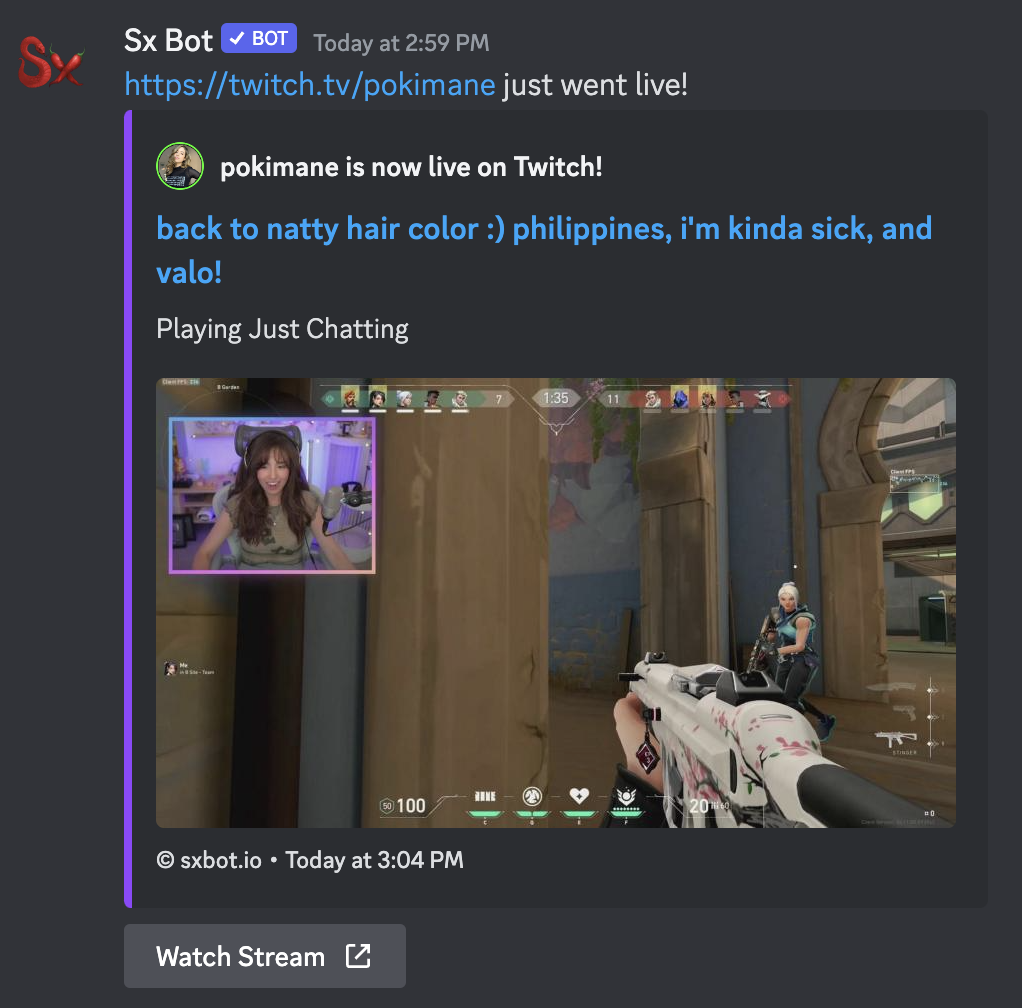
🔴 Automated Live Roles Easily know when members in your server go live. Sx Bot can automatically add a special role to people when they start streaming, and take it away when they stop. You can also configure custom whitelisted roles to filter specific members.

➕ Reaction Roles Sx Bot provides a free and fast way to configure reaction roles in your server. We created a short demo to get you started.

🚀 Nitro Boost Tracking Use our boost features to reward members who boost your server. Customize your own boost messages, send boost notifications, setup booster logs to keep track of detailed boost stats, and get a list of all server boosters. Sx Bot's booster roles feature allow server boosters to create and maintain their own personal role.
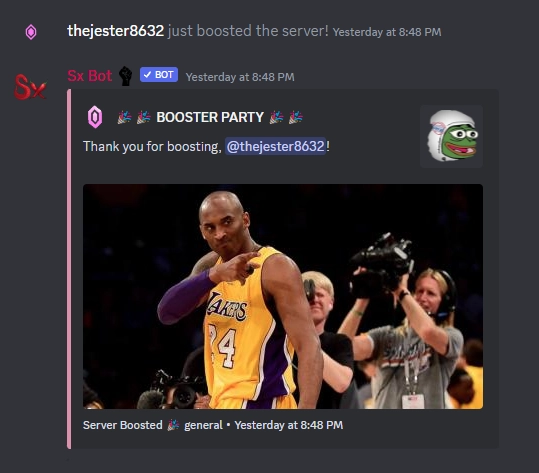
📬 Invite Tracking Manage the members of your server by looking at their invites. Sx Bot can track who invited whom to your server. Our leaderboard will show top inviters in your server, as well as detailed stats such as fakes, leaves, bonus's, and more!
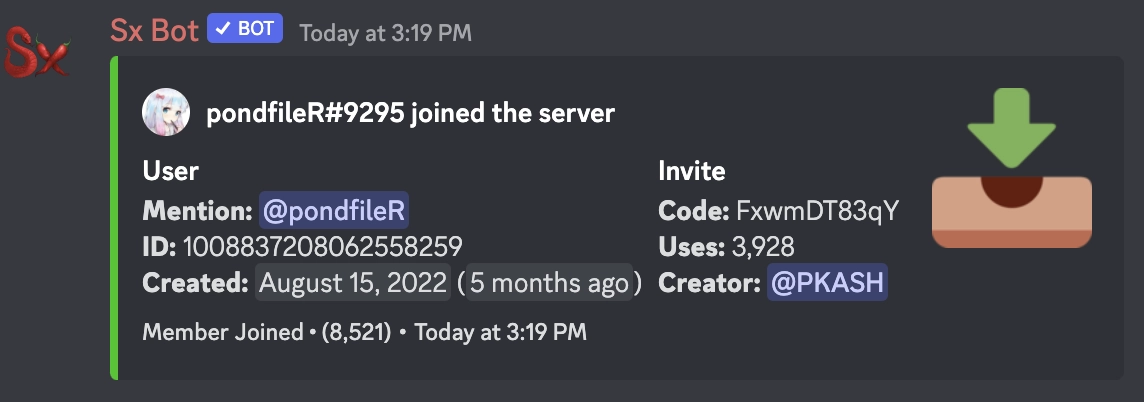
😂 Emoji Stealing Steal, upload, and download emojis from Discord, BetterTTV, 7TV, and FrankerFaceZ.
🎉 Giveaways Hold giveaways on your server quickly and easily! Lock giveaways to only members with certain roles, add image attachments, and more!
📙 Logging Sx Bot's offers a variety of unique logging features including message logs, reaction logs, invite tracking logs, image logs, user join/leave logs, and more. Sx Bot is the only bot that logs reactions on messages!
🥳 Social & Fun Sx Bot has an awesome list of social and fun commands that let your members interact with each other in a more meaningful way and bring activity to your server. marry commands, hug, kiss, slap, feed, daily horoscope signs, snipe, and much more.
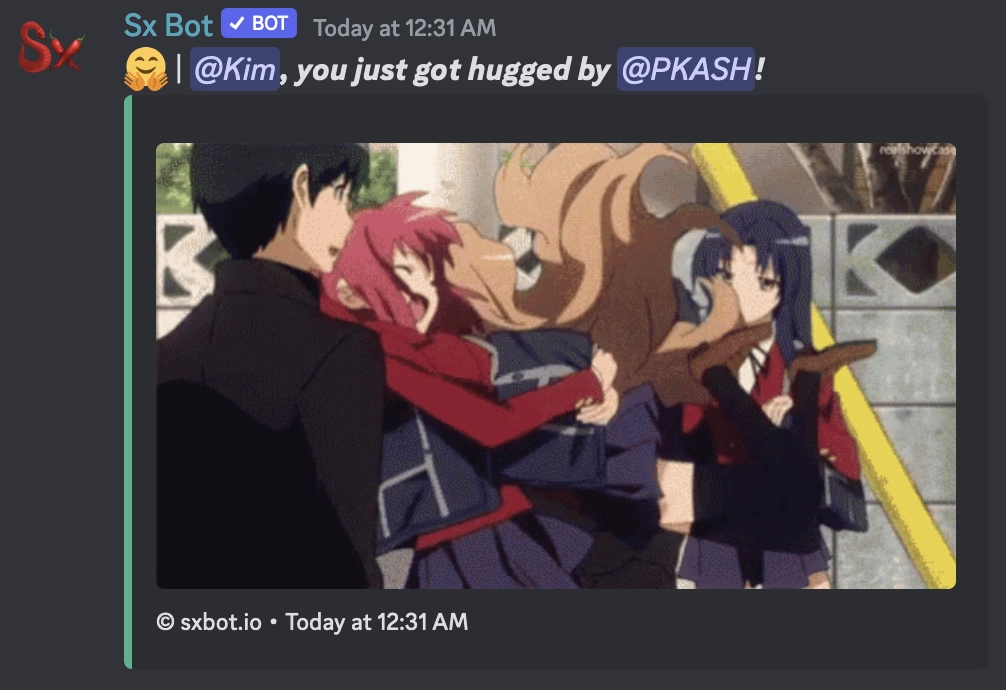
🎲 Games Play games like 8ball, connect-4, slots, coin-flip, rock-paper-scissors and more!
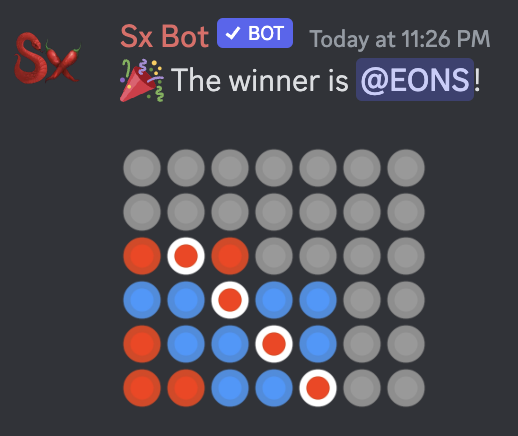
👋 Welcome Messages Welcome new members with your own personalized messages! Add images of your choice to the messages.
⭐ And so much more Sx Bot also has other great features such as custom polls, starboard, auto roles, members of roles, spotify roles, markovchain, movie finder, daily points, google searches, weather, utilities, auto moderation, check out our website!
What are you waiting for? Invite Sx Bot to your server today!
Get started by using /commands after you've added the bot to your server.
Want to share Sx Bot along with other bots? Click here to add it to a list!