Description
Discord bot for typesetting LaTeX and Python programming.
EulerBot
Discord bot for typesetting LaTeX and Python programming.
LaTeX
-
The bot renders messages containg LaTeX code. Any message containing at least a pair of dollar signs
$or\beginwill be rendered as a PNG image. -
The bot also supports Markdown syntax within $\LaTeX$ messages.
-
The bot can also handle
pictureortikzpictureenvironment. -
LaTeX code is rendered by KaTeX. You can specify KaTeX options with the command
!katex gistd idwheregistidis the id of a public gist containing a JSON object. -
Example of a Discord message and the generated image.
# Test
- Inline math : $x\mapsto x^2$ induces a bijection from $\mathbb R_+$ onto $\mathbb R_+$.
- tikzpicture image
\usetikzlibrary{quotes,angles}
\begin{tikzpicture}[thick,scale=5, every node/.style={scale=5}]
\draw
(3,-1) coordinate (a) node[right] {a}
-- (0,0) coordinate (b) node[left] {b}
-- (2,2) coordinate (c) node[above right] {c}
pic["$\alpha$", draw=orange, <->, angle eccentricity=1.2, angle radius=1cm]
{angle=a--b--c};
\end{tikzpicture}
- Python code
```python
def f(x):
return x**2
```
- Displaystyle math
$$
\int_{-\infty}^{+\infty}e^{-t^2}\mathrm{dt}=\sqrt\pi
$$

- Example of a katex gist
{
"macros": {
"\\cC": "\\mathcal{C}",
"\\cD": "\\mathcal{D}",
"\\cP": "\\mathcal{P}",
"\\la": "\\lambda",
"\\va": "\\varphi",
"\\dF": "\\mathbb{F}",
"\\dK": "\\mathbb{K}",
"\\dN": "\\mathbb{N}",
"\\dQ": "\\mathbb{Q}",
"\\dR": "\\mathbb{R}",
"\\dC": "\\mathbb{C}",
"\\dU": "\\mathbb{U}",
"\\dZ": "\\mathbb{Z}",
"\\lb": "\\left[\\!\\left[",
"\\rb": "\\right]\\!\\right]",
"\\card": "\\operatorname{card}",
"\\vect": "\\operatorname{vect}",
"\\dim": "\\operatorname{dim}",
"\\deg": "\\operatorname{deg}",
"\\ident": "\\operatorname{Id}",
"\\stab": "\\operatorname{Stab}",
"\\Im": "\\operatorname{Im}",
"\\Ker": "\\operatorname{Ker}",
"\\conj": "\\overline",
"\\te": "\\theta",
"\\eps": "\\epsilon",
"\\si": "\\sigma",
"\\al": "\\alpha"
}
}
- The bot's message is updated/deleted whenever the author's message is updated/deleted.
Python
-
Use the
!pythoncommand to interpret Python code. -
Example of a Python message and generated output
!python
def doubles(l):
return [2*x for x in l]
print(doubles(range(10)))
Code
def doubles(l):
return [2*x for x in l]
print(doubles(range(10)))
Sortie
[0, 2, 4, 6, 8, 10, 12, 14, 16, 18]
-
You can use the
numpypackage. -
You can also the
matplotlibpackage. Each call toshow()will generate an image. -
Example of a message using
numpyandmatplotliband the generated output.
!python
import numpy as np
import matplotlib.pyplot as plt
X=np.linspace(0,1,100)
Y=np.exp(X)
plt.plot(X,Y)
plt.show()
Code
import numpy as np
import matplotlib.pyplot as plt
X=np.linspace(0,1,100)
Y=np.exp(X)
plt.plot(X,Y)
plt.show()
Sortie
python
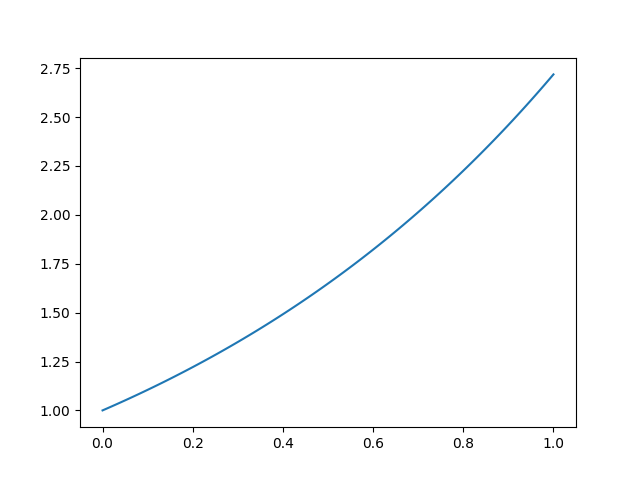
Want to share Euler along with other bots? Click here to add it to a list!